Important Notice: Beware of Fraudulent Emails Claiming to Be from Fat Buddha Web Design
We’ve recently been made aware of fraudulent emails being sent by spammers pretending to represent Fat Buddha Web Design. These fake messages often come from addresses such as 'info.fatbuddhawebdesign@gmail.com' or 'ben.fatbuddhawebdesign@gmail.com', and typically mention topics like SEO audits, SSL security checks, or compliance reports.
Please be assured - these emails are not from anyone at Fat Buddha Web Design.
What’s Happening
This is a common form of impersonation known as email spoofing. Unfortunately, it’s something that affects many legitimate businesses, as anyone can create a free Gmail address and claim to represent another company. While these messages may look convincing at first glance, they are entirely unauthorised.
How to Identify a Legitimate Email from Us
To help you stay protected, here are a few quick checks you can make before responding to any message claiming to be from us:
- Check the sender’s email address carefully.
- All genuine emails from Fat Buddha Web Design will always come from @fat-buddha.co.uk.
- Even if the sender’s name says Fat Buddha Web Design, click on the sender name to confirm the actual email address used.
- Be cautious of unexpected attachments, links, or offers.
- If an email seems urgent or unusual, take a moment to double-check before clicking anything.
- Watch for subtle differences in spelling, tone, or formatting.
- Scammers often mimic branding but rarely get it exactly right.
- When in doubt, contact us directly.
The safest way to confirm an email’s legitimacy is to reach out through our official contact page.
What to Do If You Receive a Suspicious Email
If you believe you’ve received one of these fake emails:
- Do not reply or click on any links.
- Mark it as spam or phishing in your inbox.
- Forward it to support@fat-buddha.co.uk so that we can report it and help prevent further misuse.
Where Spammers Find Email Addresses
It’s important to note that this issue is not caused by a data breach or any security lapse on our end.
Scammers typically gather email addresses from public sources such as:
- Business contact details listed on websites or social media
- Google Business listings or online directories
- Mentions in portfolio showcases, reviews, or collaboration posts
These are all public details that automated bots can scrape, which is why impersonation scams are so widespread across different industries.
Strengthening Your Own Security
Although your account has not been compromised, it’s a good time to review your own security settings. We recommend enabling two-factor authentication (2FA) on all Shopify staff and owner accounts.
Here’s how to set it up:
- Log in to your Shopify admin.
- Click your profile name and select Manage account.
- Under Security, click Turn on two-step authentication.
- Choose your preferred method (either an authentication app or text message).
- Follow the on-screen steps to complete the setup and confirm.
- Repeat this for any staff accounts with access to your store.
Once enabled, Shopify will require a unique code each time someone logs in, adding an extra layer of protection beyond your password.
Our Commitment to Your Security
We completely understand how concerning this situation can be. Please know that we are actively reporting these fraudulent accounts to have them removed. Your trust and security mean a great deal to us, and we’re committed to keeping our communication channels safe and transparent.


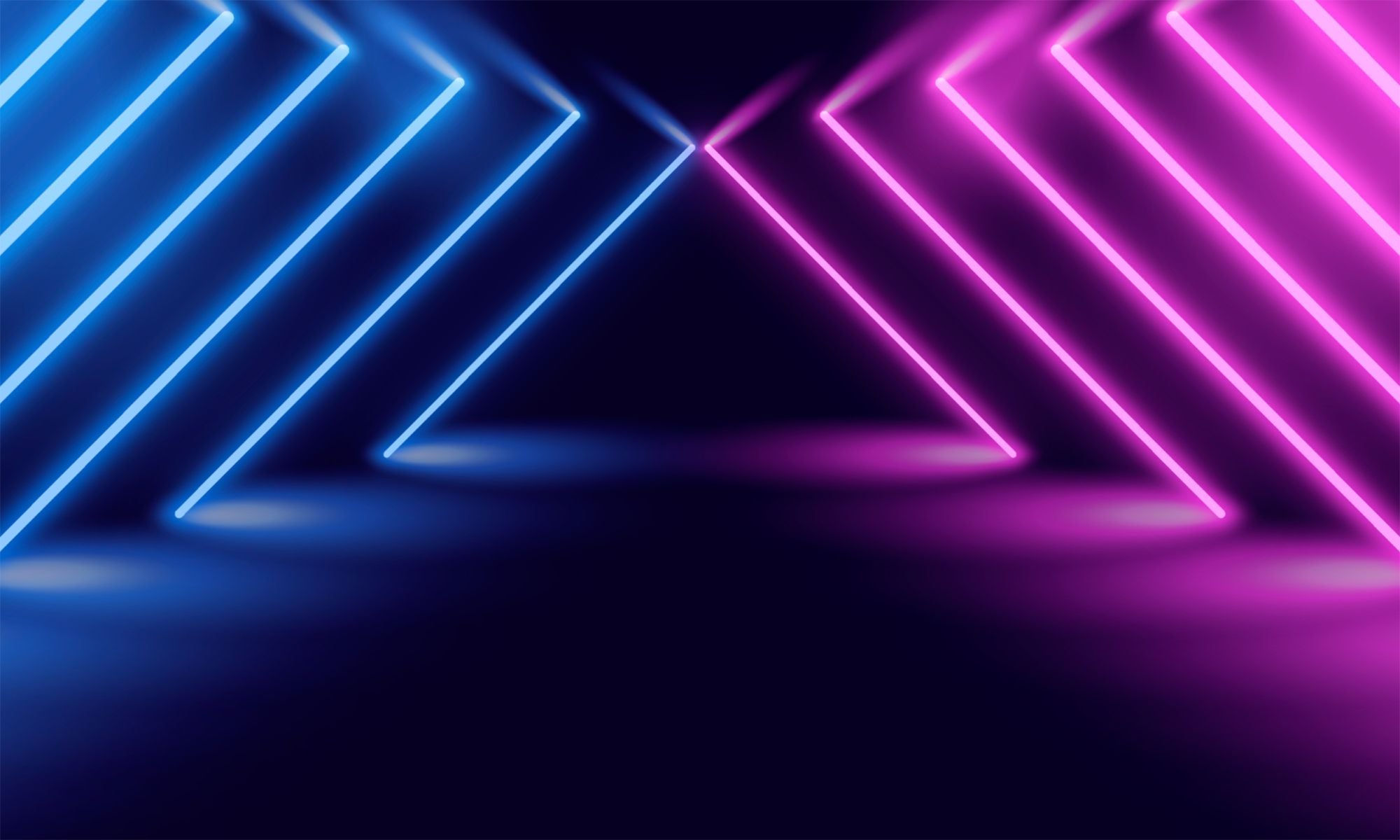
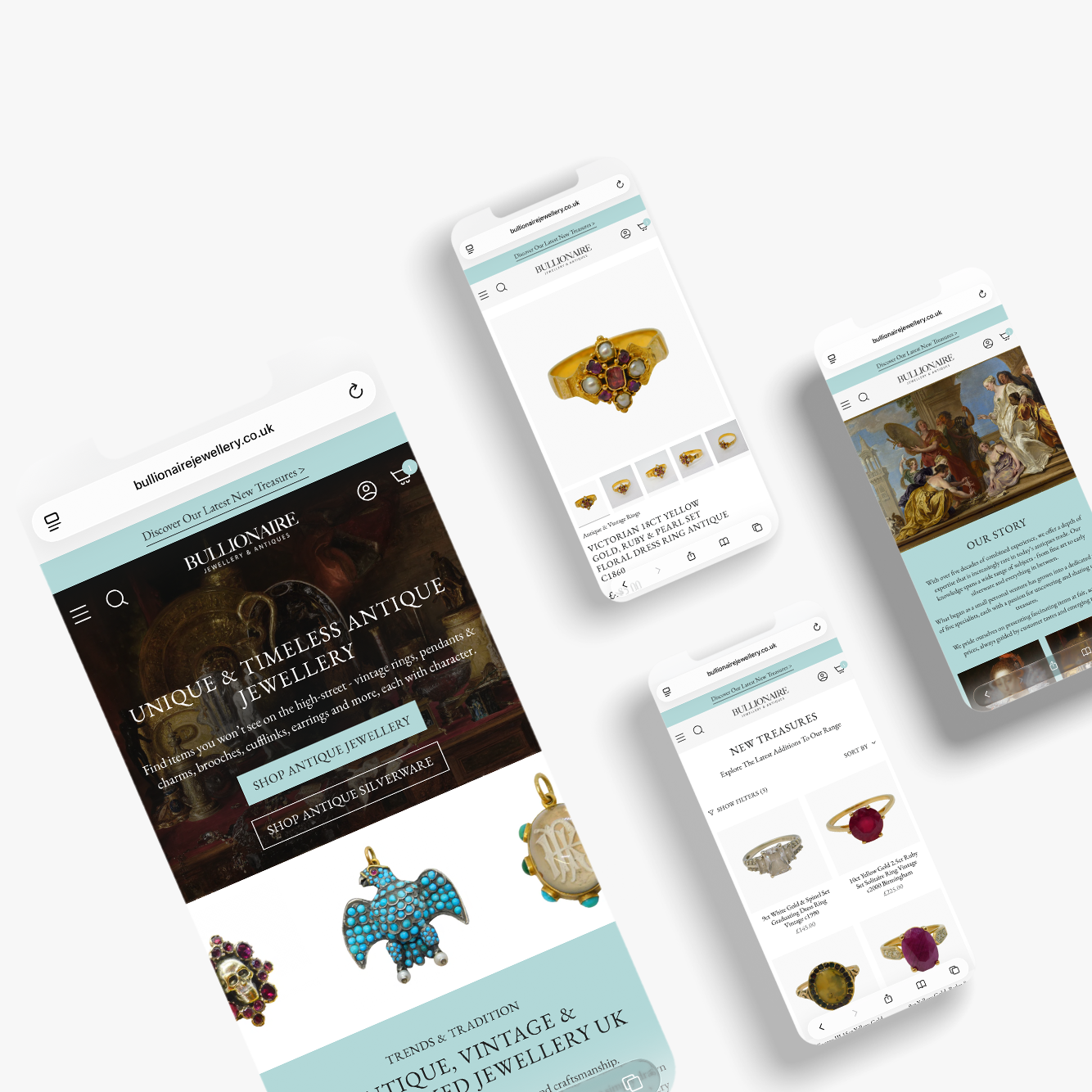
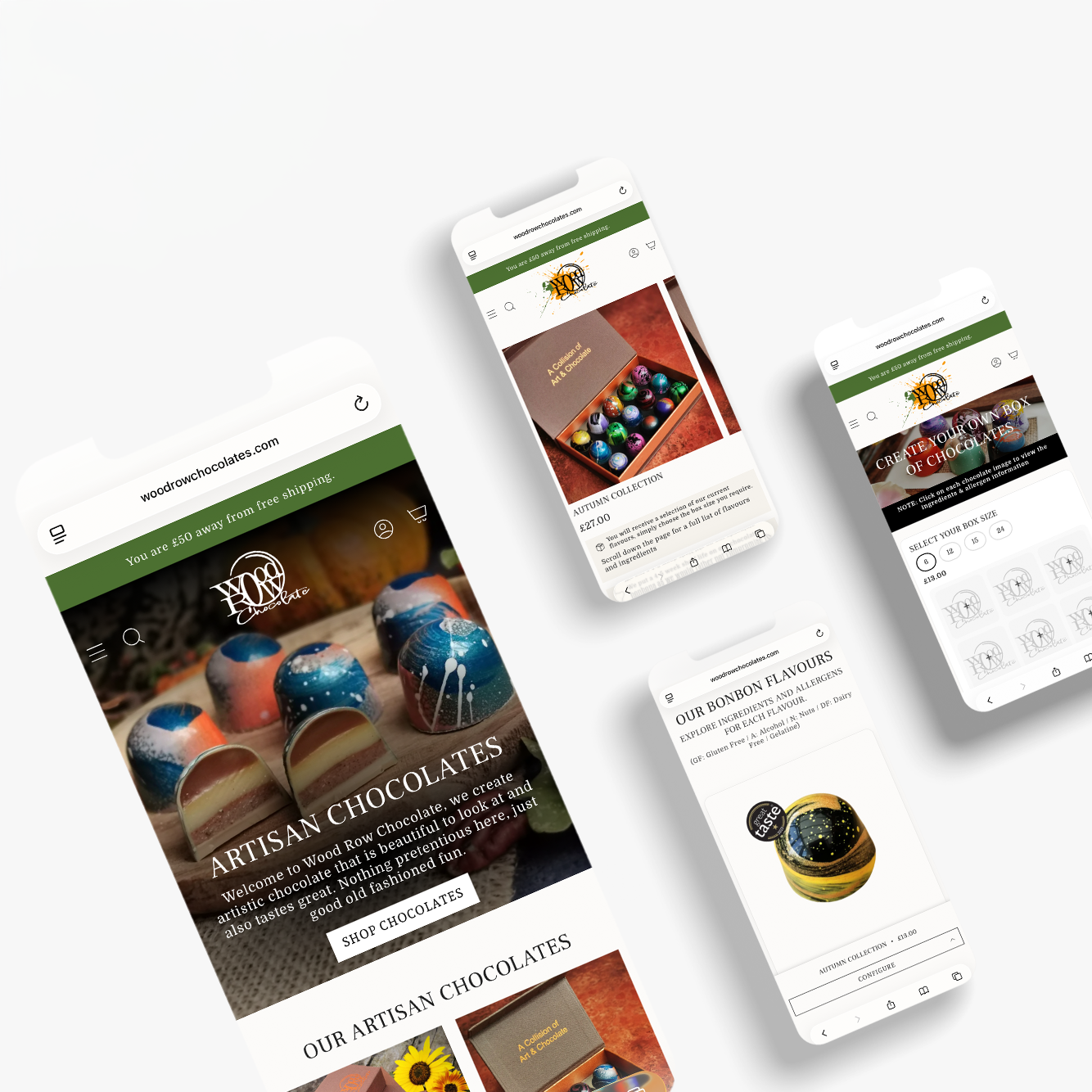
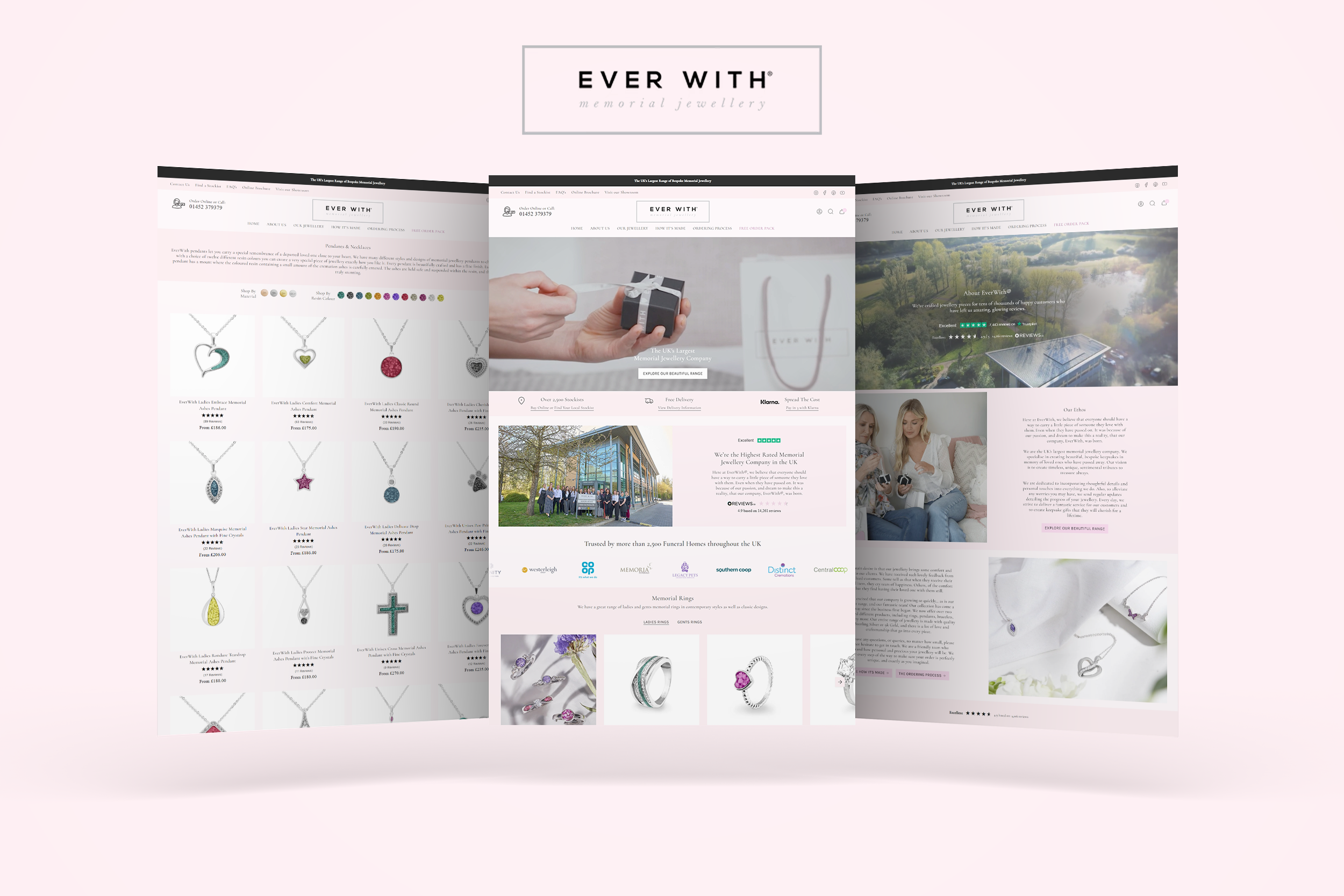


Share:
Launching Bullionaire Jewellery & Antiques New Shopify Website
Fat Buddha Web Design Launches New Shopify Consultancy Service to Support Growing Ecommerce Brands