Whether you're moving to Shopify 2.0, redesigning your storefront, or adding new features, a successful upgrade starts with proper preparation. At Fat Buddha Web Design, we’ve helped dozens of businesses upgrade their Shopify stores — and we’ve learned exactly what it takes to get it right.
In this guide, we’ll walk you through everything you need to do to prepare your Shopify store for an upgrade, ensuring your relaunch is smooth, fast, and stress-free.
Why Upgrade Your Shopify Store?
Before we dive into the checklist, here’s a quick reminder of why it’s worth upgrading your Shopify store:
-
Unlock Shopify 2.0 features like app blocks, metafields, and flexible content sections
-
Improve site speed and performance for better UX and SEO
-
Refresh your brand with a modern, mobile-first design
-
Add new functionality like video galleries, product filtering, or custom add-ons
-
Improve conversion rates with a CRO-optimised layout
If you're still using an older Shopify theme or haven’t customised your store recently, it might be time for an upgrade.
✅ Your Shopify Store Upgrade Checklist
1. Back Up Your Store
Before making any changes, ensure you have backups of:
-
Your theme files (via Theme > Actions > Download theme file)
-
Product exports (CSV via Products > Export)
-
Pages, blogs, and policies (copy content manually or use an app like Rewind)
2. Audit Your Store
Take stock of what’s working and what isn’t. Review:
-
Google Analytics & Shopify reports
-
Conversion rates and bounce rates
-
Product page performance
-
Site speed (use tools like PageSpeed Insights)
Note down what you want to improve in your new store design.
3. Create a Feature Wish List
Now’s the perfect time to add those features you’ve been dreaming of. Think:
-
Mega menu navigation
-
Collection filtering and sorting
-
Back-in-stock alerts
-
Product videos or image swatches
-
Quick buy or AJAX cart drawer
-
Custom engraving options
Prioritise them by importance and business impact.
4. Review Your Branding
A store upgrade often goes hand-in-hand with a brand refresh. Ask yourself:
-
Does your logo feel dated?
-
Are your fonts and colours consistent across pages?
-
Is your imagery still on-brand and high-quality?
If not, consider a visual overhaul alongside the functional one.
5. Organise Your Content & Metafields
Clean up and prep your:
-
Product descriptions
-
SEO meta titles and descriptions
-
Image alt text
-
Tags and collections
If you plan to use Shopify 2.0 metafields, now’s the time to map out what custom data you’ll need (e.g., care instructions, material type, glossary terms).
6. Install a Preview Theme (Optional)
If you're working with an agency, they’ll usually manage this — but if DIY:
-
Install a new theme in unpublished mode
-
Begin customising without affecting your live site
-
Test apps, layout, mobile UX, and checkout
Pro Tip: Choose an Agency That Specialises in Shopify Upgrades
Upgrading a Shopify store can involve a lot more than just switching themes. At Fat Buddha Web Design, we specialise in:
-
Custom Shopify 2.0 builds
-
Seamless redesigns that preserve SEO
-
Integrations with apps and custom code
-
Ongoing support and retainer packages
Check out how we recently upgraded EverWith Memorial Jewellery with a brand-new Shopify 2.0 experience — from mobile UX to custom product features.
📦 Bonus: Post-Launch Testing Tips
Once your upgrade is complete, don’t forget to:
-
Test every product page, menu, and checkout flow
-
Check on mobile, tablet, and desktop
-
Review SEO meta data and submit your sitemap in Google Search Console
-
Monitor for 404 errors or broken links
-
Run a speed audit and continue CRO testing
🚀 Ready to Upgrade Your Shopify Store?
A Shopify store upgrade is more than just a visual refresh — it's a chance to boost conversions, improve speed, and modernise your customer experience. With the right prep and a trusted partner, your relaunch will set you up for long-term success.
📞 Book a free Shopify upgrade consultation today — and let’s take your store to the next level.


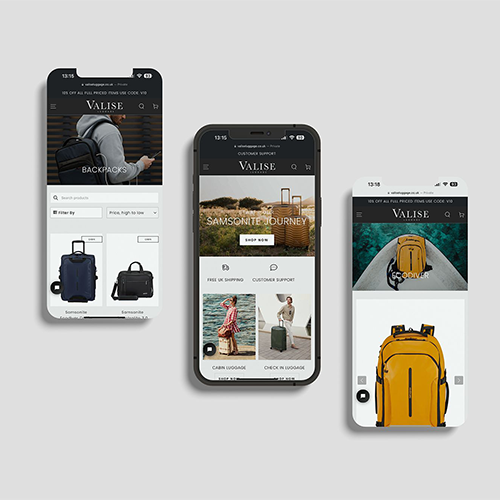
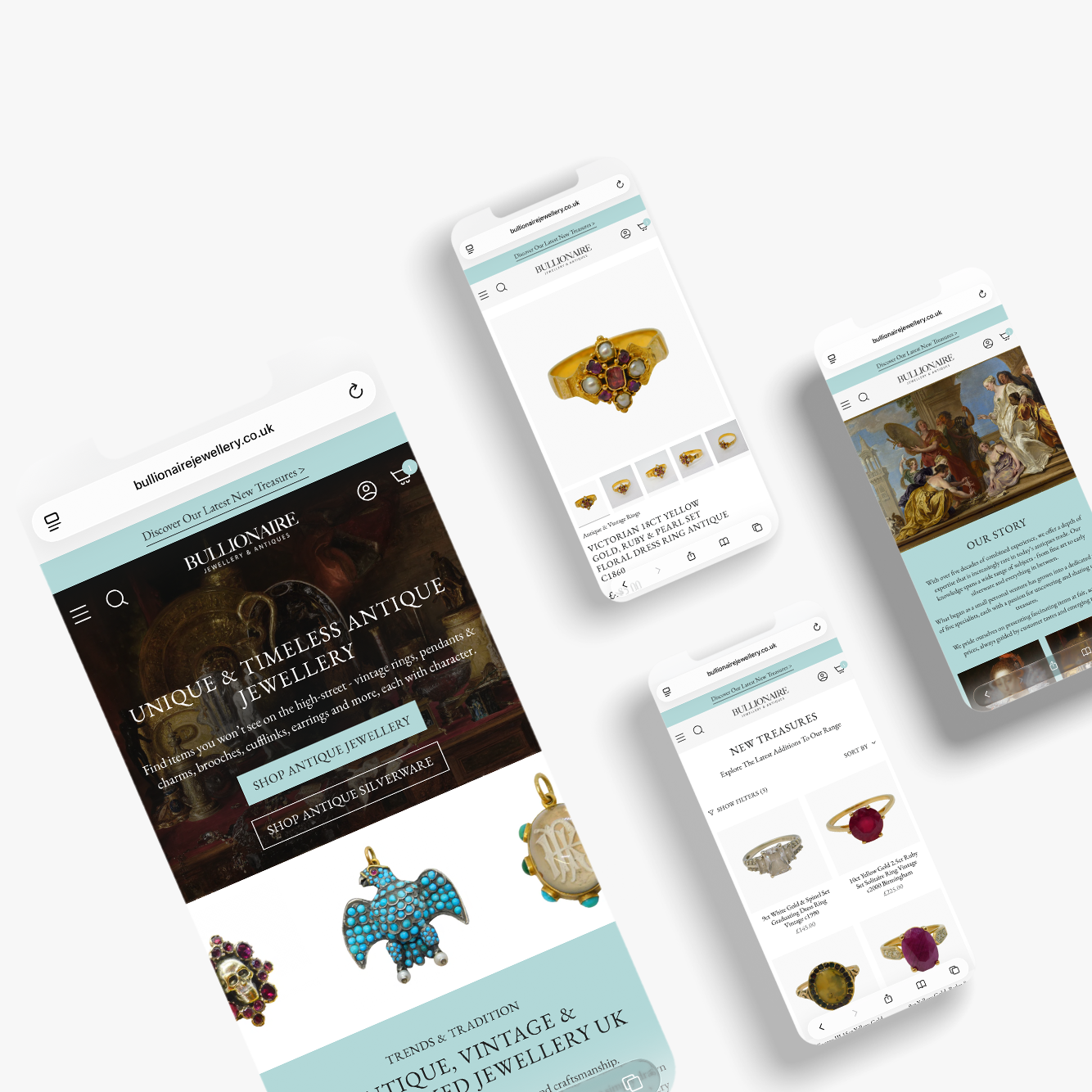
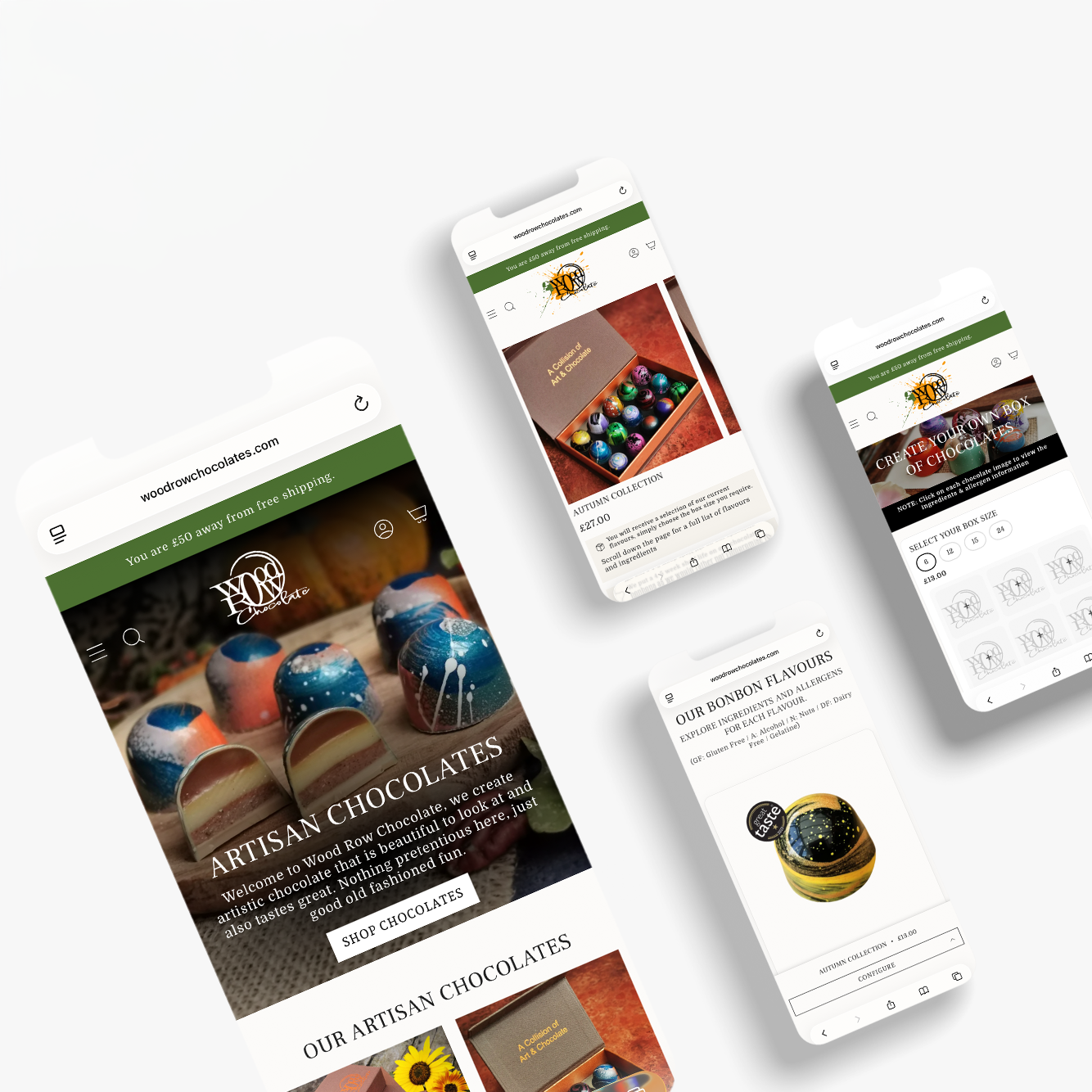
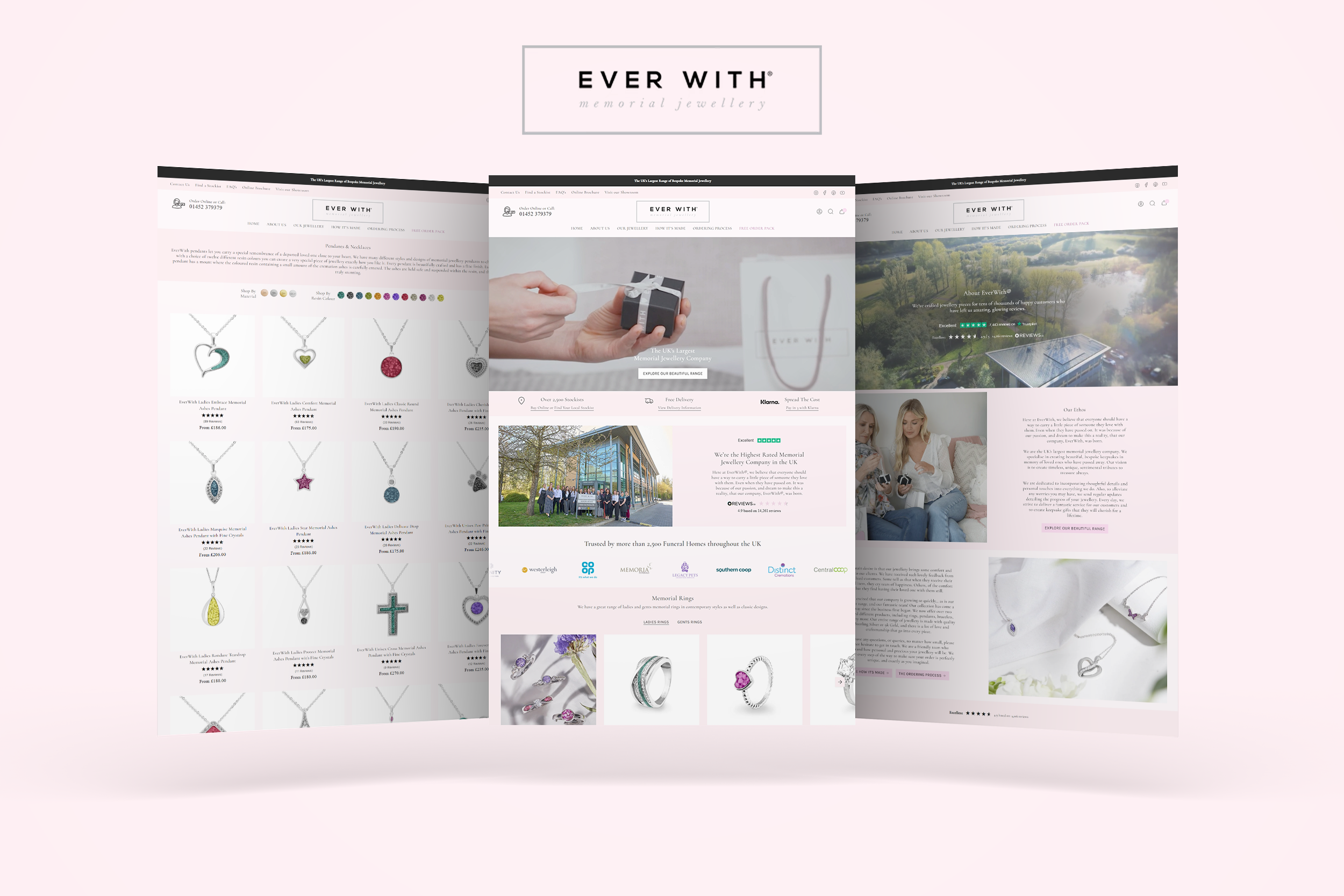



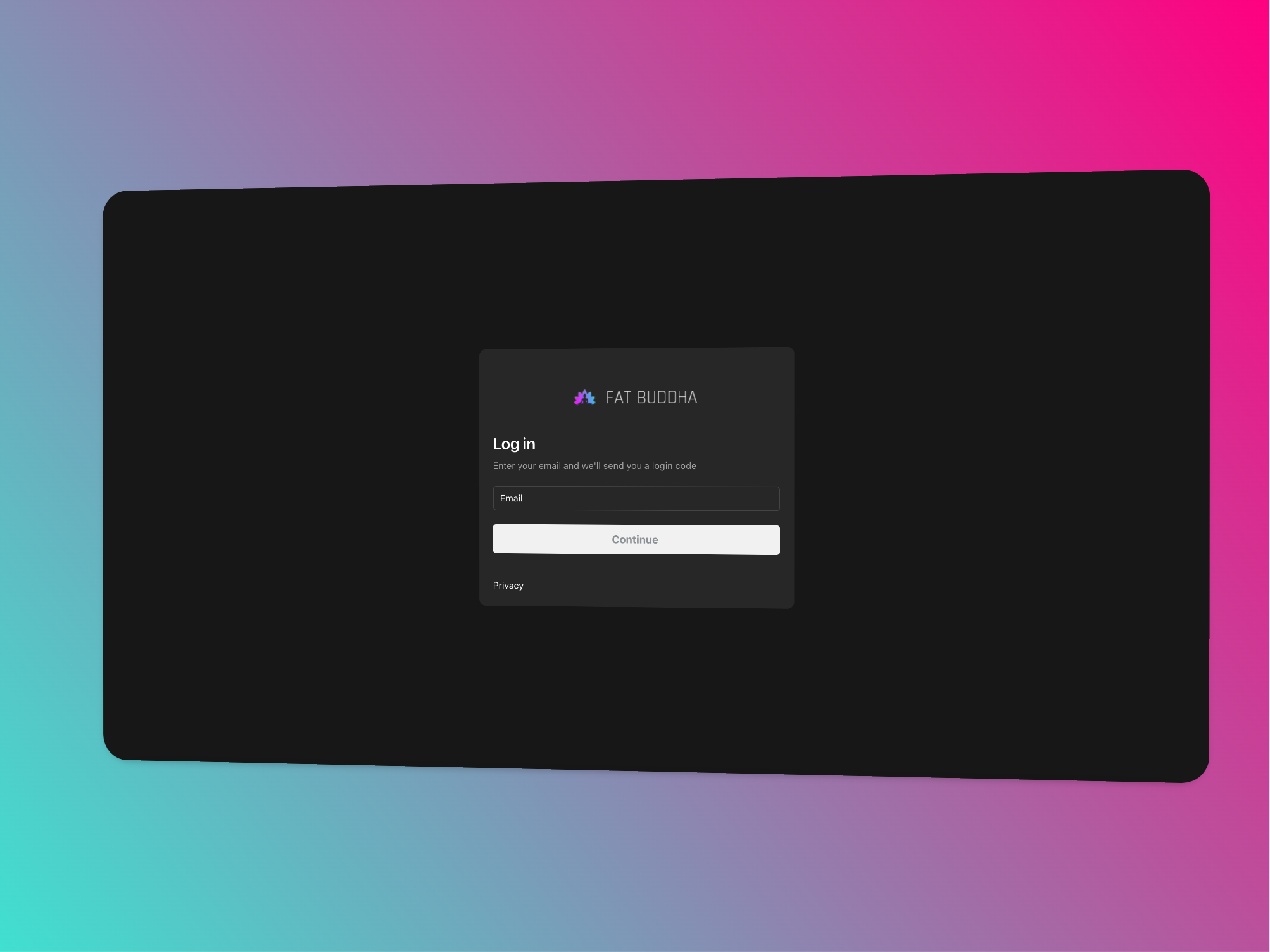
Share:
Who Is the Best Shopify Web Designer Agency? Here's How to Choose the Right One
Top 5 UK-Based Shopify Web Design Agencies for 2025