Understanding how users interact with your website is crucial for optimizing its performance and improving user experience. Heat maps are an essential tool that can help you achieve this by providing visual insights into user behavior. In this article, we’ll explore the benefits of using heat maps on your website and highlight how Microsoft Clarity, a free and powerful tool, seamlessly integrates with Shopify to enhance your online store’s performance.
What Are Heat Maps?
A heat map is a data visualization tool that uses color coding to represent how users interact with your website. It highlights areas where users click, scroll, and spend the most time, using a gradient of colors from cool (blue) to hot (red) to show engagement levels. Heat maps provide a simple, intuitive way to understand user behavior, helping you make data-driven decisions to optimize your website.

Key Benefits of Using Heat Maps on Your Website
1. Improve User Experience (UX)
Heat maps allow you to see exactly how users are navigating your site. By understanding which elements attract the most attention, you can optimize your layout, calls-to-action (CTAs), and content to make your website more user-friendly. For instance, if users frequently click on non-clickable elements, it might indicate confusion, suggesting a need to redesign or adjust certain parts of your site.
2. Boost Conversion Rates
By analyzing where users are clicking, you can determine whether your CTAs are effectively placed. Heat maps can help you identify if users are missing important buttons or links, allowing you to reposition them for better visibility. This small change can lead to higher conversion rates, increasing your sales and engagement.
3. Optimize Content Placement
Heat maps show you which sections of your content are the most engaging. If users are spending more time on certain parts of your page, you can prioritize similar content higher up. Conversely, if users are scrolling past critical information, you may need to restructure your content for better impact.
4. Reduce Bounce Rates
Understanding where users drop off can help you pinpoint why visitors are leaving your site. Heat maps can reveal if there are barriers to engagement, such as confusing navigation, slow-loading elements, or poorly placed content. By addressing these issues, you can enhance the user journey and reduce bounce rates.
5. A/B Testing and Conversion Rate Optimization (CRO)
Heat maps are an excellent tool for A/B testing. By comparing heat map data from different page versions, you can see which design, layout, or content strategy performs better. This helps you make data-backed decisions to optimize your site for maximum conversions.
Introducing Microsoft Clarity: A Free, User-Friendly Heat Map Tool for Shopify
If you’re looking for a cost-effective way to leverage heat maps, Microsoft Clarity is an excellent choice. Clarity is a free analytics tool that offers heat maps, session recordings, and other user behavior insights. It’s designed to help you understand user interactions, optimize your site, and boost conversions—all without spending a dime.
Why Choose Microsoft Clarity for Your Shopify Store?
1. Free to Use
Unlike other heat mapping tools that often come with hefty subscription fees, Microsoft Clarity is completely free. This makes it an ideal option for small businesses, startups, and Shopify store owners looking to improve their website performance without breaking the bank.
2. Easy Integration with Shopify
Microsoft Clarity can be easily integrated with your Shopify store. Simply add the Clarity tracking code to your Shopify theme, and you’ll start collecting data within minutes. The process is straightforward, even for those with limited technical experience.
3. Detailed User Insights
Clarity provides both heat maps and session recordings, giving you a comprehensive view of user behavior. You can track clicks, scrolls, and engagement on each page, helping you identify areas for improvement. With Clarity’s “rage click” and “dead click” features, you can also detect where users are repeatedly clicking out of frustration or where clicks lead to no action.
4. Privacy-Compliant Data Collection
Microsoft Clarity is designed with user privacy in mind. It anonymizes data and complies with GDPR and other privacy regulations, ensuring that you can use its features without compromising user trust.
How to Get Started with Microsoft Clarity on Shopify
Setting up Microsoft Clarity for your Shopify store is quick and easy. Here’s a simple guide to get you started:
1. Sign Up for Microsoft Clarity
- Go to Microsoft Clarity and sign up for a free account.
2. Create a New Project
- Once you’re logged in, create a new project by adding your website’s URL.
3. Install Clarity on Shopify
- From your Shopify admin, go to Online Store > Themes.
- Click Actions > Edit Code.
- Find the theme.liquid file and paste the Clarity tracking code just before the </head> tag.
- Save your changes.
4. Start Analyzing User Behavior
- After installing the tracking code, you can start monitoring heat maps, session recordings, and other user interactions within Clarity’s dashboard.
Heat maps are a powerful tool for understanding user behavior, optimizing your website’s performance, and boosting conversions. By leveraging Microsoft Clarity, Shopify store owners can access advanced heat mapping features without any cost, making it easier to enhance user experience and drive sales.
Whether you’re looking to improve user engagement, optimize your content, or increase conversions, Microsoft Clarity is a great solution to add to your analytics toolkit. Best of all, it’s free, easy to set up, and fully compatible with Shopify.



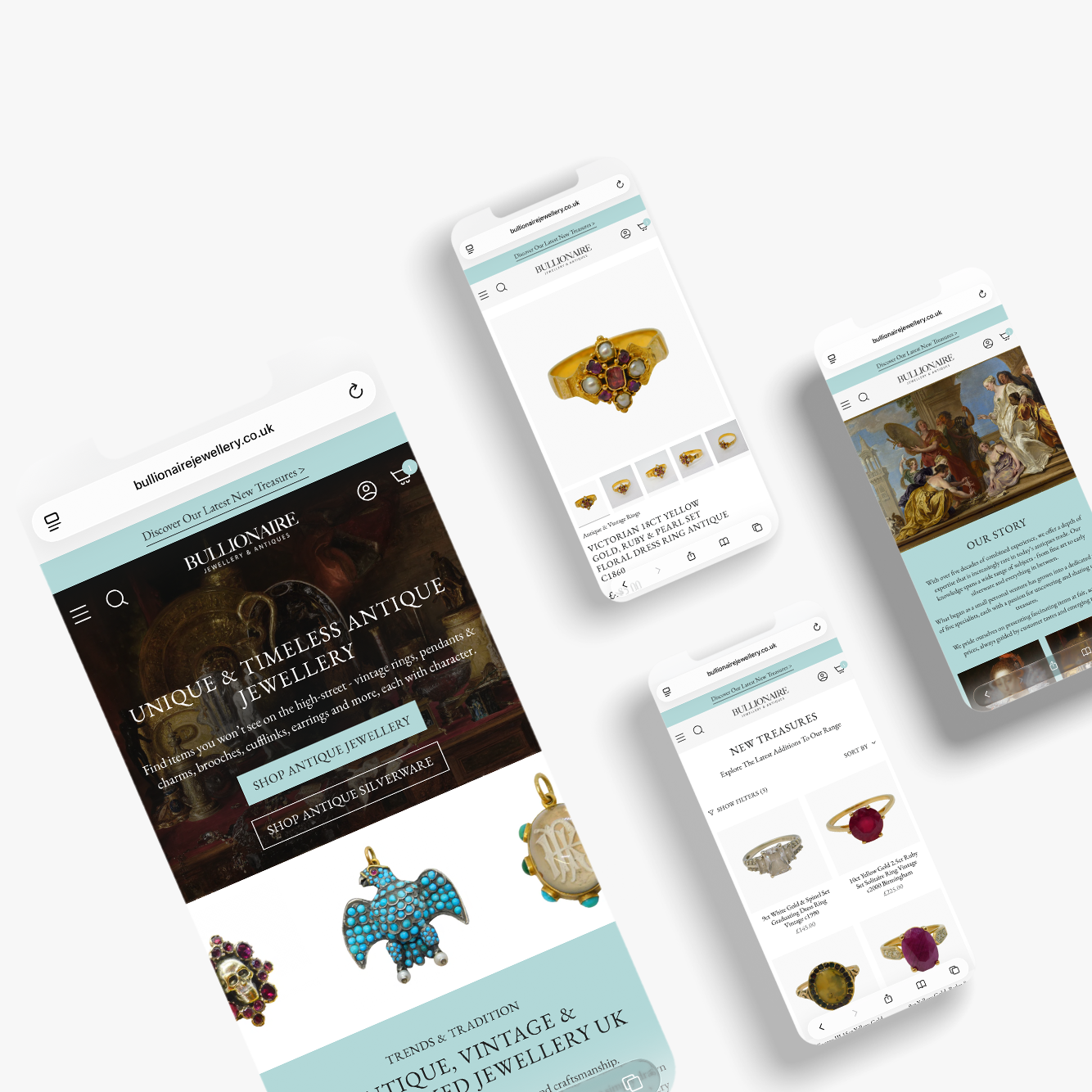
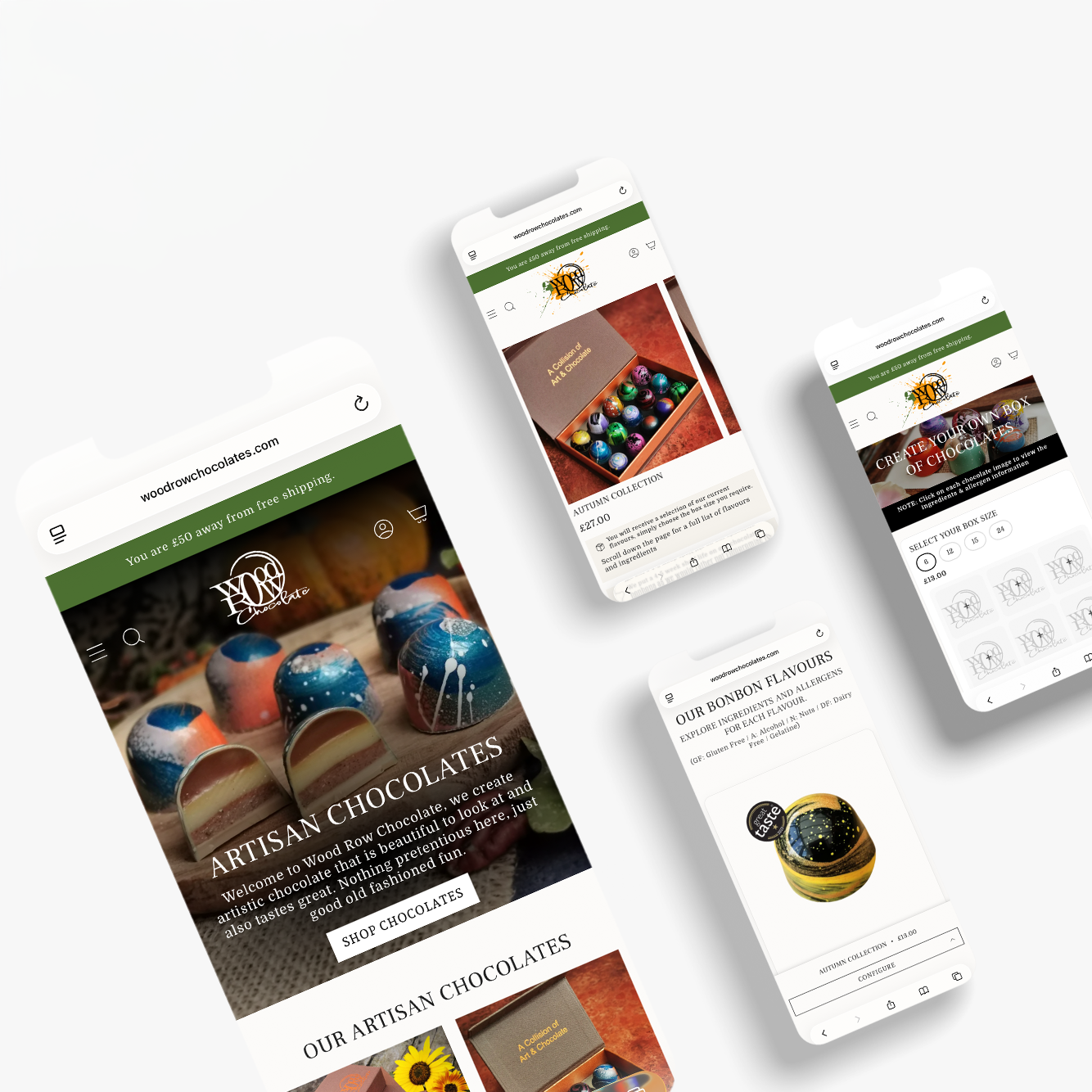
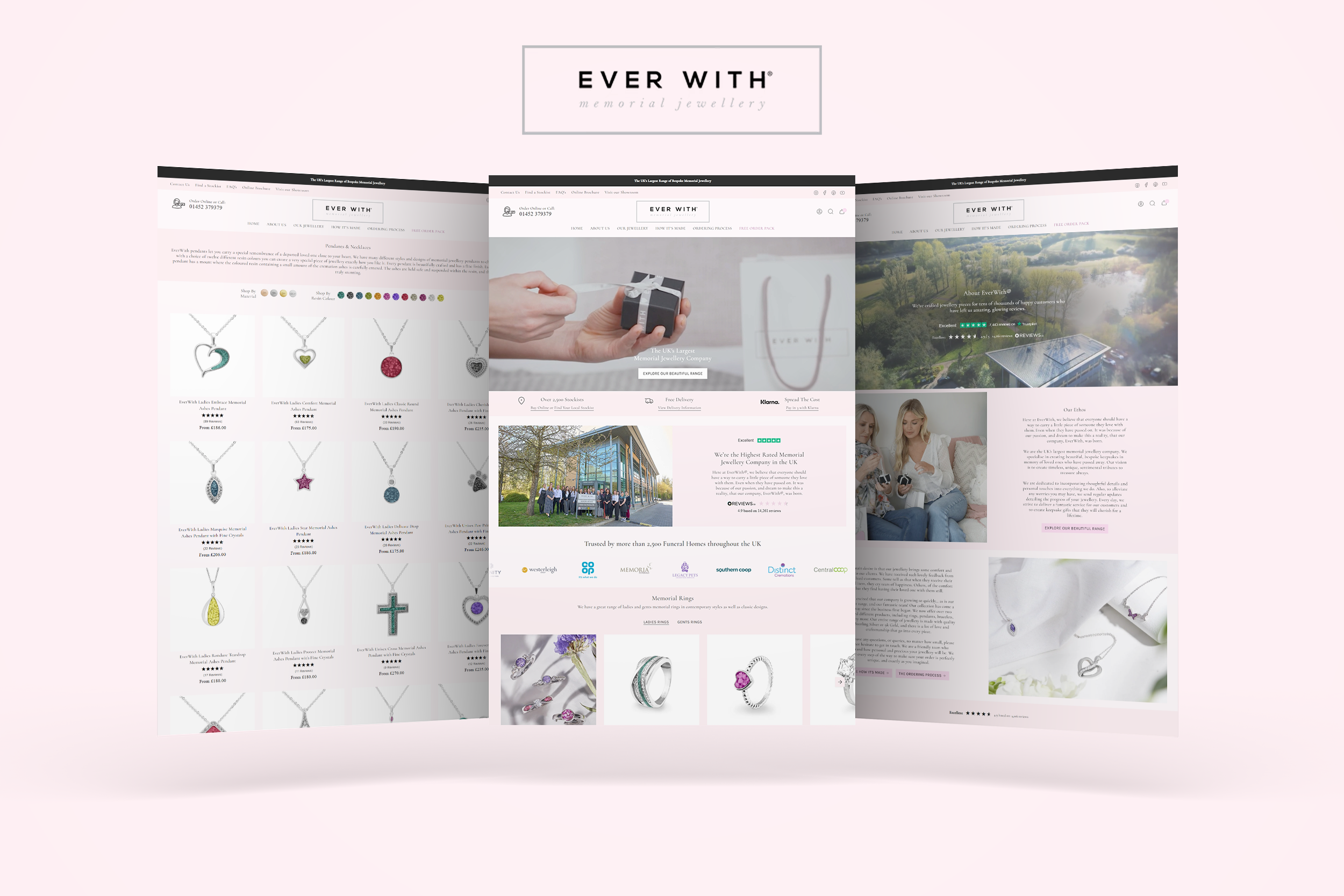


Share:
How to Edit Shopify’s New Customer Account Login Page & Button Colour
Unlocking a New Sales Channel: How In-Chat Shopping with ChatGPT Will Transform E-Commerce