Shopify website performance is crucial for user engagement and conversion optimisation. One often overlooked aspect that significantly impacts website performance is the size of the images used. Large, uncompressed images can slow down page loading times, leading to a poor user experience and lower search engine rankings. This is where image compression comes into play. In this article, we will explore why compressing images is essential, the difference between resizing and compressing images, and some handy apps you can use to optimize your Shopify website's images.
Why Compress Images?
-
Faster Loading Times: Large images can drastically slow down your website. Compressing images reduces their file size without sacrificing quality, ensuring that your pages load quickly. Faster loading times lead to better user experiences, reducing bounce rates and increasing the time visitors spend on your site.
-
Improved SEO: Search engines prioritize websites that load quickly. By compressing images, you improve your site's performance, which can lead to higher search engine rankings. This means more visibility and more potential visitors.
-
Reduced Bandwidth Usage: Compressed images use less bandwidth. This is particularly beneficial for users with limited data plans or slow internet connections. Additionally, it can save costs on your hosting plan, especially if your website has high traffic.
-
Enhanced User Experience: Visitors expect websites to load quickly and smoothly. Slow-loading images can frustrate users, causing them to leave your site. Compressed images ensure that your website provides a seamless experience.
Resizing vs. Compressing Images
While both resizing and compressing images aim to reduce file size, they achieve this through different methods and serve different purposes.
Resizing:
- Definition: Resizing involves changing the dimensions (width and height) of an image.
- Purpose: This is useful when the image is too large for the intended display area. For example, an image taken at 4000x3000 pixels is resized to fit into a 800x600 pixel space on your website.
- Effect: Resizing reduces the file size by reducing the number of pixels. It’s essential for maintaining proper aspect ratios and ensuring that images fit the design of your website.
Compressing:
- Definition: Compression reduces the file size by reducing the amount of data in the image file without necessarily changing its dimensions.
- Purpose: This is ideal for maintaining image quality while reducing file size. Compression can be lossless (no quality loss) or lossy (some quality loss for smaller file size).
- Effect: Compressed images retain their dimensions but are lighter, leading to faster loading times and reduced bandwidth usage.
Shopify Apps for Resizing and Compressing Images
Using Shopify apps to automatically compress and resize product images can significantly enhance your store’s performance, improve loading times, and boost SEO rankings. Each of these apps offers unique features tailored to different needs, ensuring that you can find the perfect solution for your Shopify store. By integrating one of these apps, you can focus on other aspects of your business while ensuring that your images are always optimized.
1. TinyIMG SEO & Image Optimizer
Features:
- Automatic image compression and resizing
- SEO-friendly image optimization
- Bulk image optimization
- JSON-LD structured data
- Broken link checker
Benefits: TinyIMG offers powerful image optimization features that can help improve your store’s loading speed and SEO performance. It automatically compresses and resizes images without compromising quality.
Link: TinyIMG SEO & Image Optimizer
2. Crush.pics
Features:
- Automatic image compression
- Lossless and lossy compression options
- Bulk image optimization
- Image backup and restore
- Detailed optimization reports
Benefits: Crush.pics simplifies the process of optimizing your product images by offering both lossless and lossy compression. It also provides detailed reports to monitor the optimization process.
Link: Crush.pics
3. AVADA SEO Suite
Features:
- Automatic image compression and resizing
- SEO optimization for meta tags and alt texts
- JSON-LD structured data
- Lazy loading images
Benefits: AVADA SEO Suite is an all-in-one SEO tool that includes image optimization features. It helps in compressing and resizing images while also improving overall SEO with structured data and lazy loading.
Link: AVADA SEO Suite
4. SEO Image Optimizer & Resizer by SpurIT
Features:
- Automatic image compression and resizing
- ALT text optimization
- Image watermarking
- Bulk image optimization
Benefits: SEO Image Optimizer & Resizer by SpurIT offers comprehensive image optimization along with ALT text optimization and watermarking features, ensuring your images are not only fast-loading but also protected.
Link: SEO Image Optimizer & Resizer by SpurIT
5. Bulk Image Edit - Image SEO
Features:
- Automatic image resizing and compression
- Bulk image editing
- ALT text and filename optimization
- Add watermarks to images
Benefits: Bulk Image Edit by Hextom is ideal for stores with a large number of images. It allows for bulk editing, making it easy to resize, compress, and optimize ALT texts and filenames for SEO.
Link: Bulk Image Edit - Image SEO
Optimizing images through resizing and compression is a vital practice for any website owner. It ensures faster loading times, better SEO performance, reduced bandwidth usage, and an overall enhanced user experience. By using the right tools and understanding the differences between resizing and compressing, you can keep your Shopify website visually appealing and efficient. So, take the time to optimize your images and watch your website's performance soar.



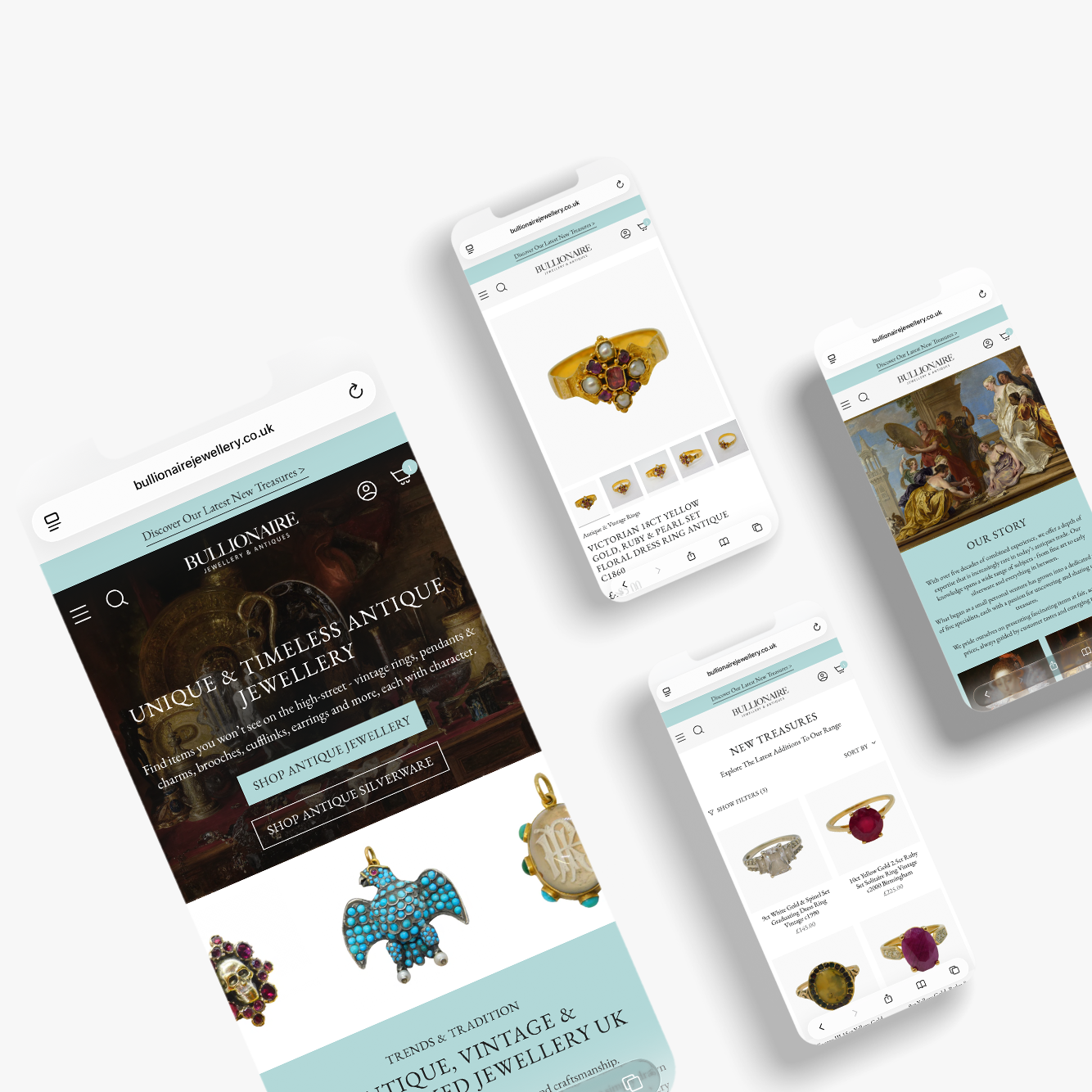
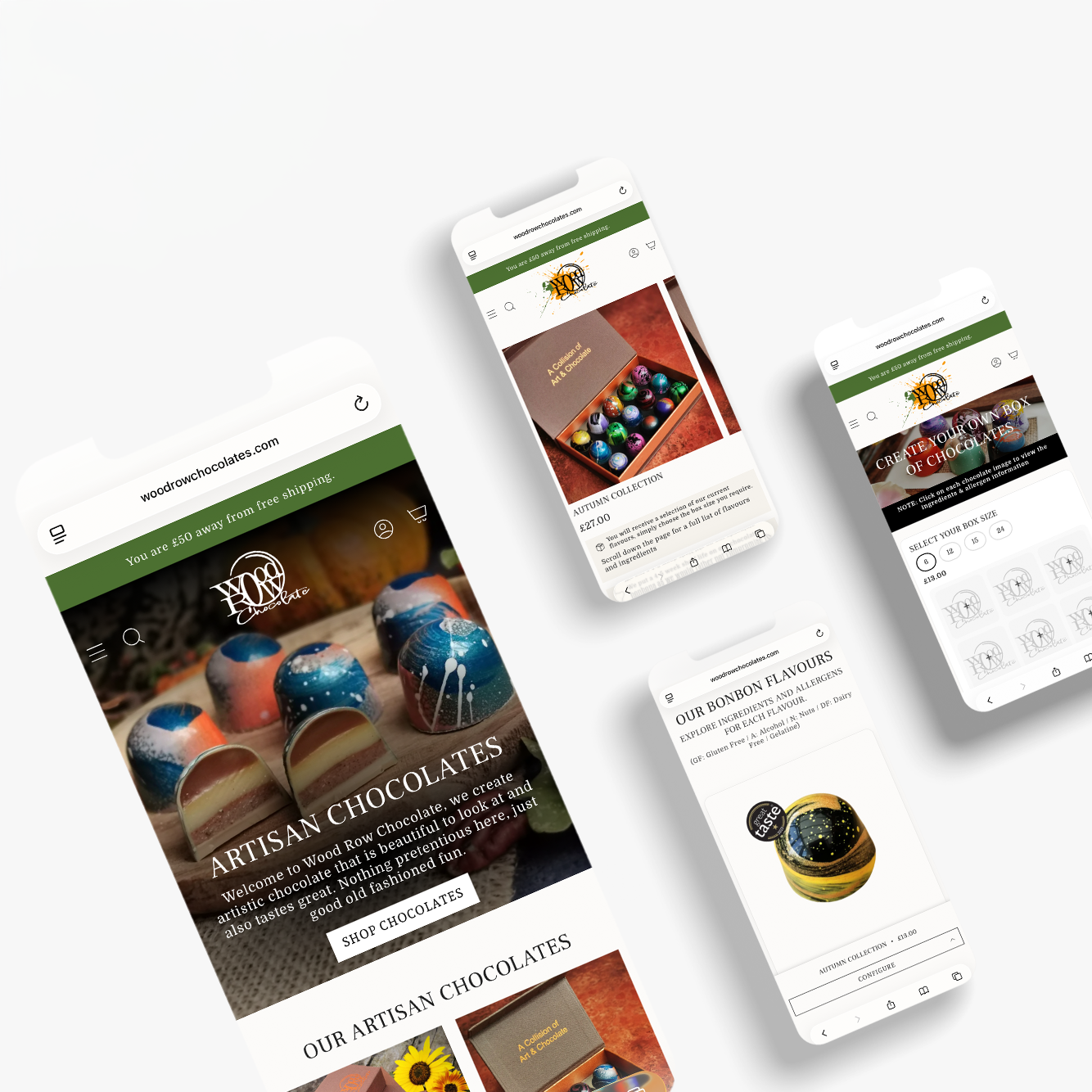
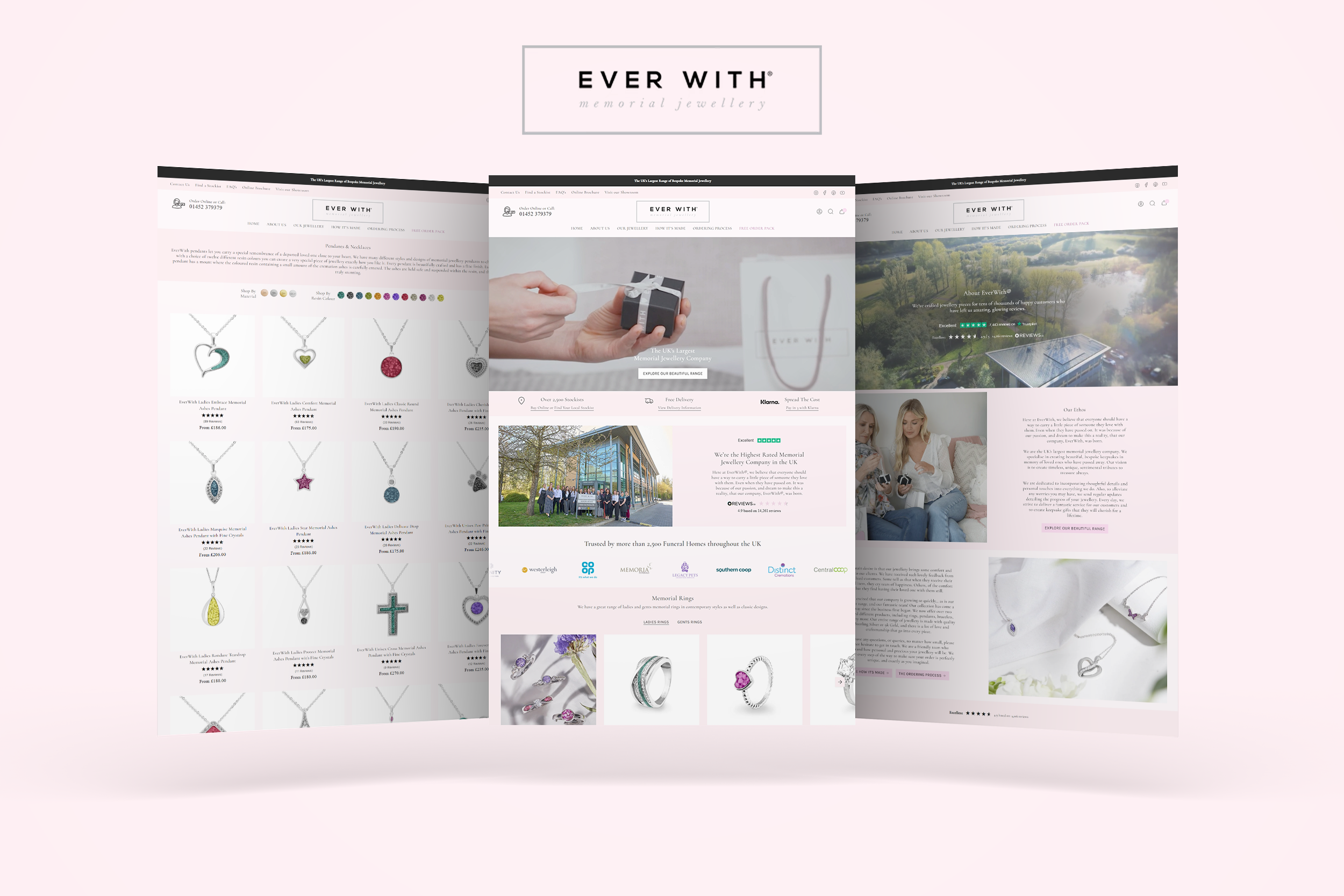



Share:
Maximizing Your Shopify Store: Writing Compelling Product Descriptions
How to get your Shopify products on Google Shopping for free