In today's digital age, having an online presence for your business is crucial. As a Shopify store owner, you understand the importance of a well-designed website that not only attracts visitors but also converts them into paying customers. One of the key elements of a successful Shopify store is a user-friendly navigation system. In this article, we will explore the importance of creating a user-friendly navigation in your Shopify store and how it can enhance the overall user experience.
The Role of Navigation in Web Design
When it comes to web design, navigation plays a crucial role in allowing users to easily navigate through your website. A well-designed navigation system helps visitors find what they are looking for quickly and effortlessly. It reduces bounce rates, increases engagement, and ultimately drives conversions. As a Shopify store owner, you need to pay close attention to your website's navigation to provide a seamless shopping experience for your customers.
Why User-Friendly Navigation Matters
Having a user-friendly navigation not only improves the overall user experience of your Shopify store but also has a significant impact on your SEO marketing efforts. Here's why:
1. Improved Visibility in Search Engines
Search engines like Google prioritize websites with user-friendly navigation in their search results. By optimizing your navigation, you enhance your website's visibility and increase the chances of ranking higher in search engine results. This, in turn, drives organic traffic to your Shopify store.
2. Enhanced User Experience
When visitors land on your Shopify store, they expect to find what they need quickly and easily. Complex and confusing navigation systems can frustrate users, leading to high bounce rates. On the other hand, a user-friendly navigation system makes it effortless for users to find products, collections, or information they are interested in, resulting in a positive user experience.
3. Increased Conversion Rates
A user-friendly navigation system not only helps visitors find what they want but also encourages them to explore other relevant sections of your Shopify store. By showcasing related products, highlighting promotions, or offering easy access to customer support, you create more opportunities for conversions, resulting in increased sales.
Best Practices for Creating User-Friendly Navigation
Now that we understand the importance of a user-friendly navigation system, let's dive into some best practices to help improve your Shopify store's navigation:
1. Keep it Simple
Simplicity is key when it comes to navigation. Avoid overwhelming your visitors with too many menu options. Stick to the essentials and prioritize the most important categories and collections. Too many options can confuse users and make it hard for them to navigate through your Shopify store.
2. Use Clear Labels
Ensure your navigation labels are concise, descriptive, and easy to understand. Use common terms that your target audience will understand. Avoid using jargon or industry-specific terms that may confuse visitors. Clear and intuitive labels help users quickly identify where they want to go, improving their overall experience.
3. Include a Search Bar
Integrating a search bar in your navigation allows users to directly search for specific products or information. This not only simplifies the navigation process but also improves the overall user experience. Make sure the search bar is clearly visible and easily accessible on all pages of your Shopify store.
4. Organize with Categories and Subcategories
Organize your products and collections into logical categories and subcategories. This helps visitors browse through your Shopify store more effectively. Structured navigation makes it easier for users to find what they need without getting lost in a sea of products.
5. Utilize Dropdown Menus
If you have multiple subcategories within your main menu, consider using dropdown menus. Dropdown menus allow for a compact and organized navigation system, displaying all the relevant options without cluttering the main menu. This enhances the user experience and makes it easier for visitors to find what they are looking for.
6. Implement Breadcrumbs
Breadcrumbs are a navigational aid that displays the user's current location within your Shopify store. They show the hierarchy of pages, allowing users to backtrack or navigate to higher-levels easily. Breadcrumbs improve the user experience, especially for users who landed on a specific page through search engines.
7. Optimize for Mobile Devices
With the increasing use of smartphones and tablets for online shopping, it is essential to have a mobile-friendly navigation system. Optimize your navigation for smaller screens by implementing responsive menus, collapsible sections, or hamburger menus. This ensures that your Shopify store is accessible and user-friendly across all devices.
8. Test and Analyze
Regularly test and analyze your navigation to identify areas for improvement. Use tools like Google Analytics to track user behavior, navigation patterns, and bounce rates. This data will help you identify bottlenecks or areas where users may be dropping off. By continuously optimizing your navigation, you can provide an exceptional user experience and drive more conversions.
In Conclusion
Creating a user-friendly navigation system is crucial for the success of your Shopify store. It not only enhances the overall user experience but also boosts your SEO marketing efforts. By implementing best practices, such as keeping it simple, using clear labels, and optimizing for mobile devices, you can create a seamless shopping experience that keeps your visitors engaged and drives conversions. Remember, a well-designed navigation system is the foundation of a successful Shopify store.



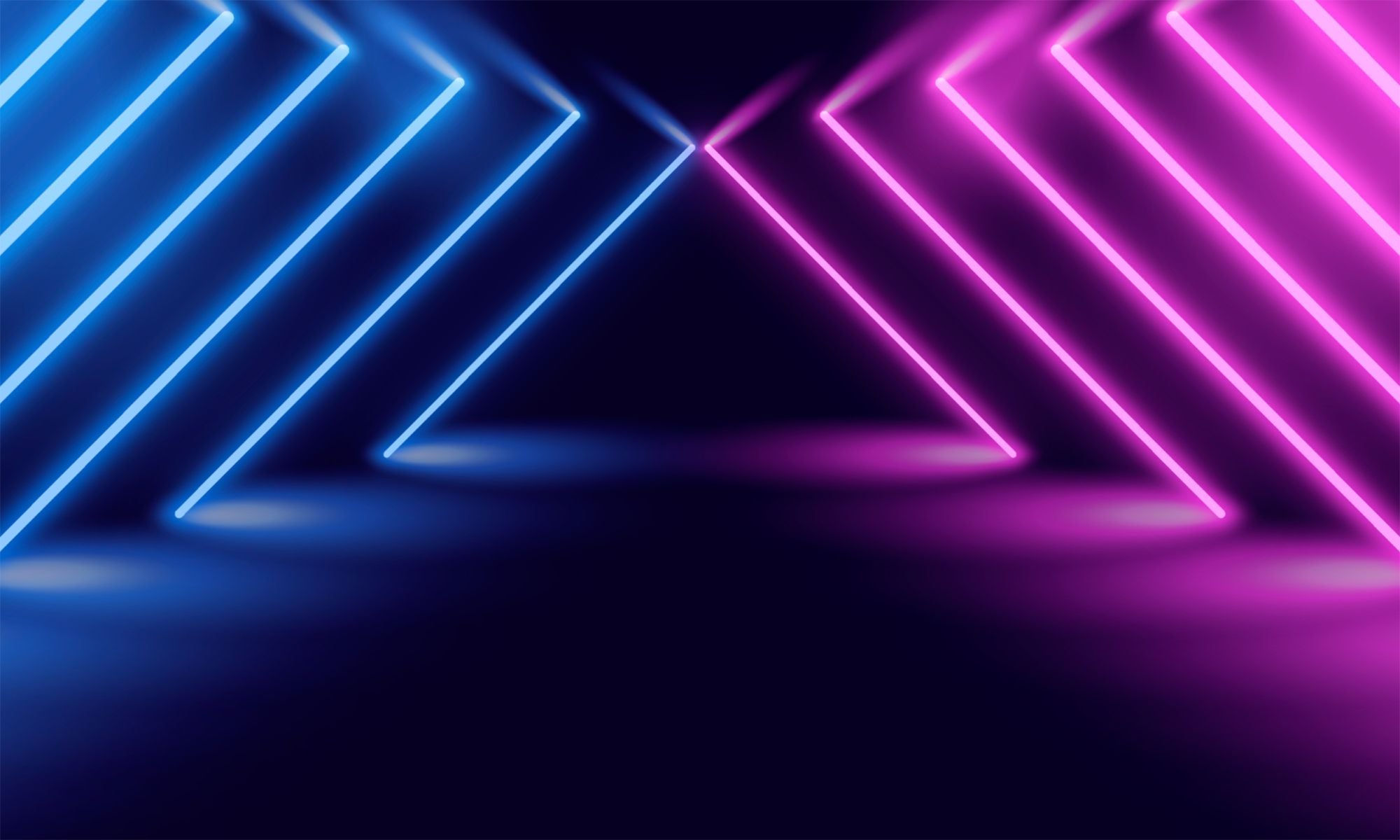
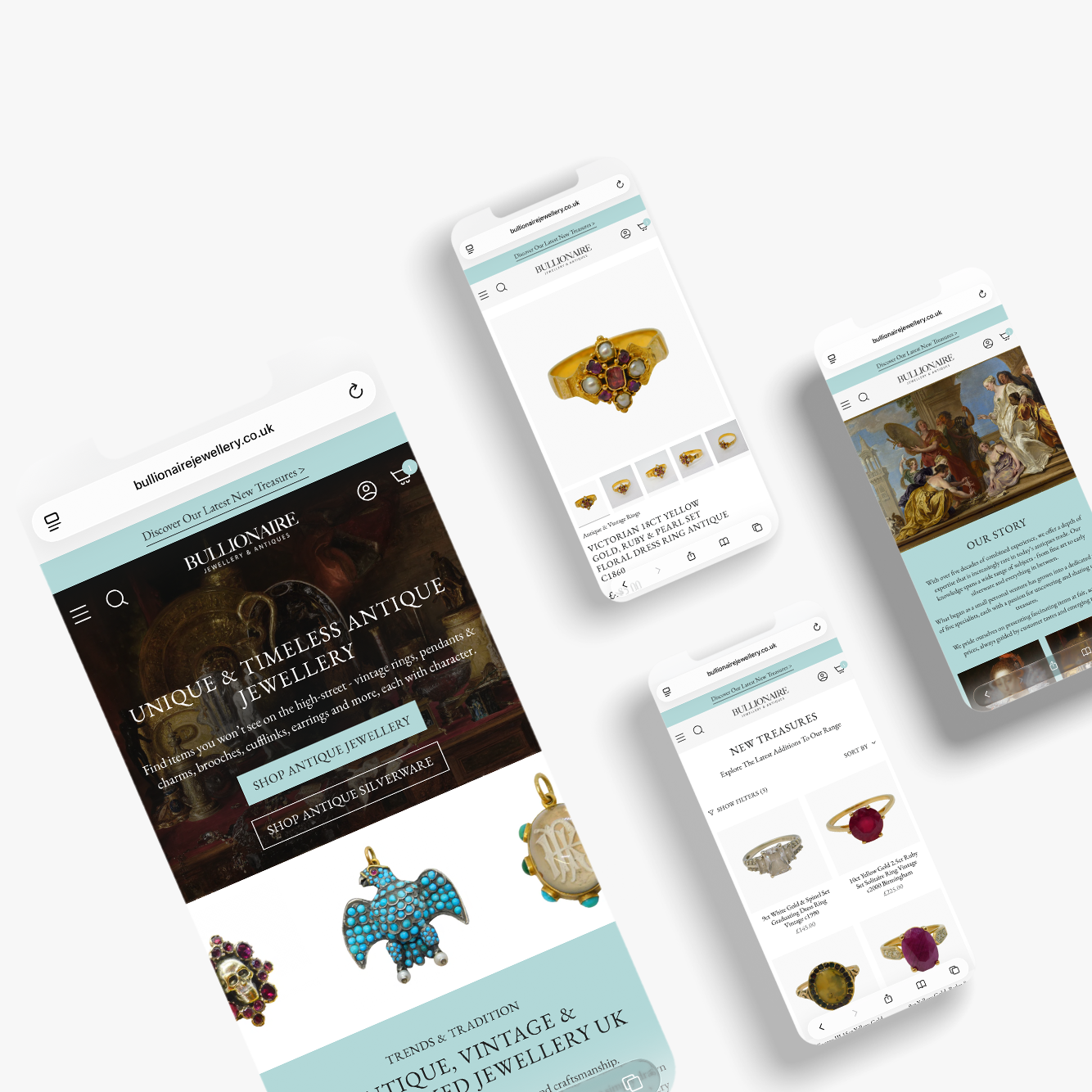
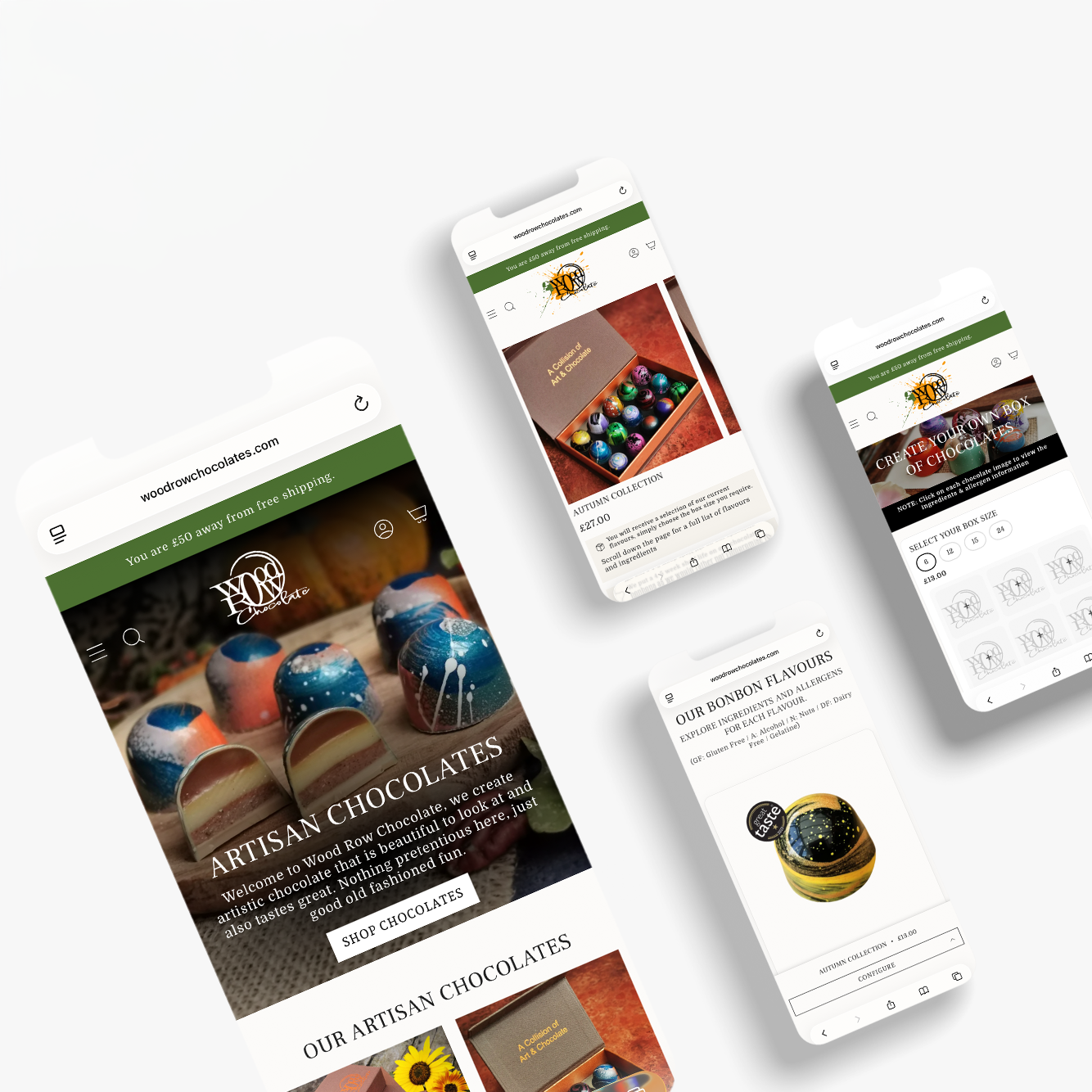
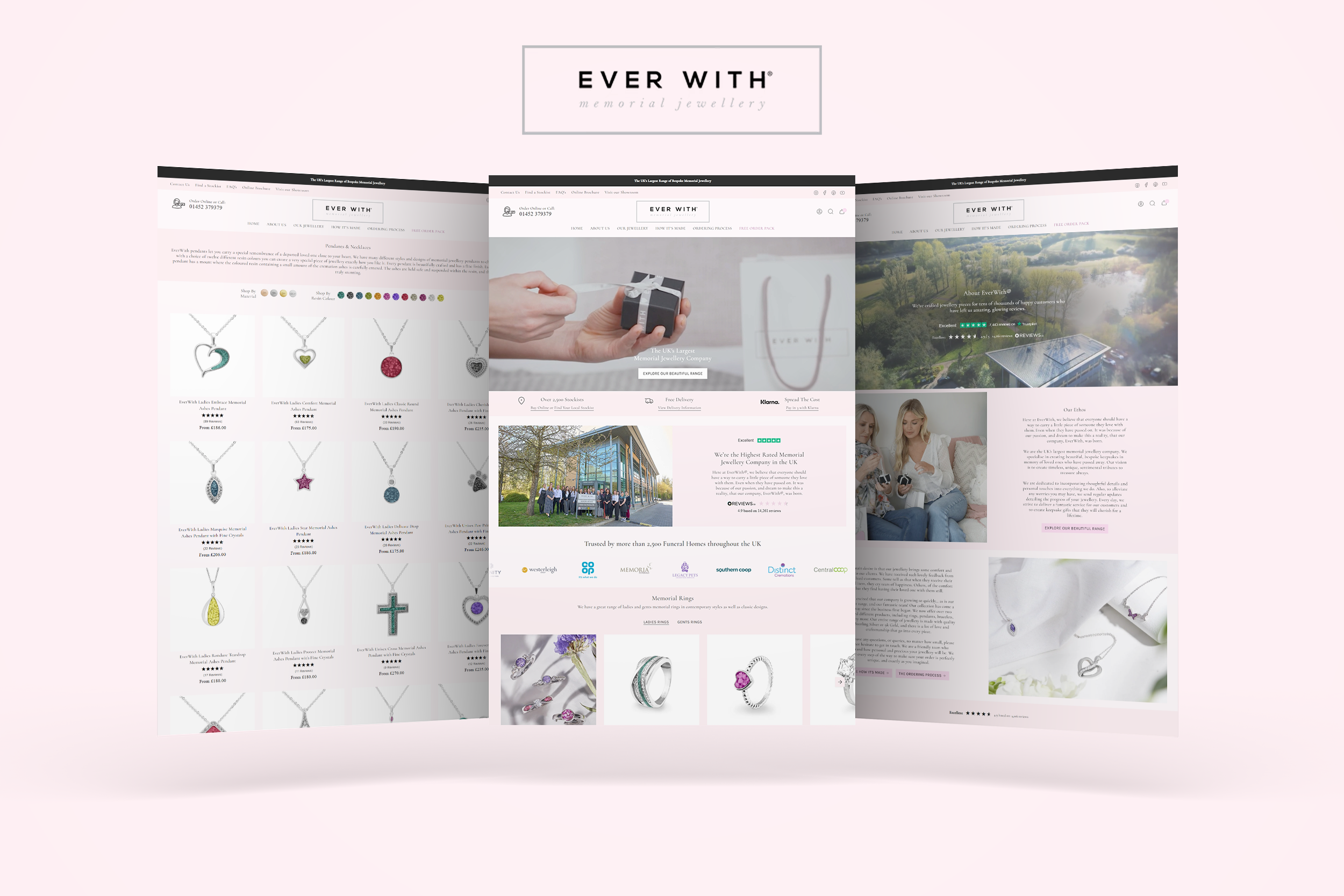


Share:
Optimizing Your Shopify Store for SEO Success
The Ultimate Guide: Strategies to Increase Conversion Rates in Your Shopify Store