If you run a Shopify store, you probably know how important it is to track your customers' behaviour and preferences. You want to know how they find your store, what products they view, what they add to their carts, and what makes them buy or abandon cart. You also want to be able to reach out to them again with relevant offers and reminders, using email marketing, social media ads, or other channels.

But did you know that your Shopify store's Customer Privacy settings can affect how well you can do all these things? They may even be causing your Google Analytics or Shopify Analytics to stop working correctly or to show incorrect data such as not enough sessions or add to cart's, even though you know you have had more than they are showing. This issue is usually down to the Customer Privacy settings being incorrectly setup in the Shopify admin.
What do the Shopify Customer Privacy settings mean and how can they cause issues with Analytics and Re-Marketing?
There are 3 settings that you can choose from when setting up your Shopify Customer Privacy settings:
| Data is collected before a customer gives consent. This may not meet applicable data protection and privacy laws, but has no impact on analytics and ad campaigns. | This option collects the most data and doesn't ask for consent from the customer before the data is collected. Therefore, choosing this option will allow for analytics to be correctly and fully reported in Google Analytics and Shopify Analytics. It will also allow for retargeting marketing across social media and Google ads. |
| Partially collected before consent - Analytics data collection is limited to the duration of a user session, and marketing data collection is blocked, before a customer gives consent. | This option allows Analytics data to be collected but will block and marketing data. If you are not seeing issues with Analytics but you are having issues with your retargeting marketing campaigns not collecting data, this setting is most likely enabled. Choose the "Collected before consent" option instead to fix the issue. |
|
Collected after consent - Data is not collected until a customer gives consent. This may be required by applicable data protection and privacy laws, but may impact analytics and ad campaigns.
|
This option will only collect Analytics data and marketing data once the customer clicks on Accept on a cookie or privacy pop up. If you don't have a pop up installed then this could be causing the issues with Analytics data and marketing data not working. |
In this blog post, we will explain what these settings are, why they matter, and how to optimize them for your store.
What are Shopify Customer Privacy settings?
Shopify Customer Privacy settings are the options that you can configure in your Shopify admin to control how your store collects, uses, and shares customer data. These settings include:
- Customer email marketing: This setting allows you to ask your customers for their consent to receive marketing emails from you. You can enable or disable this option, and customize the message on the checkout page.
- Customer location data: This setting allows you to collect and use your customers' location data, such as their IP address, country, region, and city. You can use this data to personalise your store content, offer local currency and payment methods, and comply with local tax laws. You can enable or disable this option, and customize the message on the checkout page.
- Customer tracking consent: This setting allows you to ask your customers for their consent to track their activity on your store using cookies and other technologies. You can use this data to analyze your store performance, optimize your marketing campaigns, and retarget your customers with ads. You can enable or disable this option, and customize the message on the checkout page.
Why are Shopify store Customer Privacy settings important?
Shopify store Customer Privacy settings are important for several reasons:
- They help you comply with privacy laws and regulations: Depending on where you and your customers are located, you may be subject to different privacy laws and regulations that require you to obtain your customers' consent before collecting, using, or sharing their personal data. For example, if you sell to customers in the European Union (EU), you need to comply with the General Data Protection Regulation (GDPR), which gives customers the right to access, delete, or restrict their data. By enabling and customizing the Customer Privacy settings in your Shopify admin, you can make sure that you are following the rules and respecting your customers' rights.
- They help you build trust and loyalty with your customers: Customers are becoming more aware and concerned about how their data is collected and used online. They want to have control over their data and know how it benefits them. By asking for their consent and explaining how you use their data, you can show them that you care about their privacy and value their relationship. This can increase their trust and loyalty towards your store and make them more likely to buy from you again or recommend you to others.
- They help you improve your analytics and marketing results: Customers who consent to share their data with you are more likely to be interested in your products and services. They are also more likely to engage with your marketing messages and ads. By collecting and using only the data that your customers agree to share, you can improve the quality and accuracy of your analytics and marketing results. You can also avoid wasting money on ads that reach people who are not interested in your store or who have opted out of tracking.
How to optimize your Shopify Customer Privacy settings?
To optimize your Shopify store's Customer Privacy settings, you need to consider two main factors: your customers' preferences and expectations, and your store's goals and needs.
Your customers' preferences and expectations:
- You want to ask for your customers' consent clearly and transparently. You want to explain what data you collect, why you collect it, how you use it, and who you share it with. You want to avoid using technical jargon or vague terms that may confuse or mislead your customers.
- You want to give your customers a choice. You want to let them decide whether they want to share their data with you or not. You want to respect their decision and not pressure them or trick them into giving consent.
- You want to make it easy for your customers to change their minds. You want to allow them to withdraw their consent at any time, access their data, request its deletion or modification, or opt out of tracking.
Your store's goals and needs:
- You want to collect only the data that is necessary for your store's operation and growth. You want to avoid collecting excessive or irrelevant data that may clutter your database or violate your customers' privacy.
- You want to use the data to benefit both you and your customers. You want to use the data to improve your store's performance, offer better products and services, and create personalized and relevant marketing campaigns.
- You want to share the data only with trusted and authorized parties. You want to protect the data from unauthorized access, use, or disclosure. You want to comply with the privacy policies and terms of service of the platforms and tools that you use to collect, store, or process the data.
To optimize your Shopify Customer Privacy settings, you can follow these steps:
- Go to your Shopify admin and click on Online Store > Preferences > Customer Privacy.
- Review the options for each setting and decide which option you want to enable.
- Test your settings and make sure that they work as expected. You can also use tools like Google Analytics or Facebook Pixel to verify that the data is collected and used correctly.
- Adjust your settings as needed. You may need to change your settings over time as your store grows, your customers' preferences change, or new privacy laws and regulations come into effect.
Conclusion
Shopify store Customer Privacy settings are important for your store's success and your customers' satisfaction. They help you comply with privacy laws and regulations, build customer trust and loyalty, and improve your analytics and marketing results. To optimize your settings, you need to balance your customers' preferences and expectations with your store's goals and needs. By following the steps above, you can create a privacy-friendly and customer-centric store that stands out from the competition.



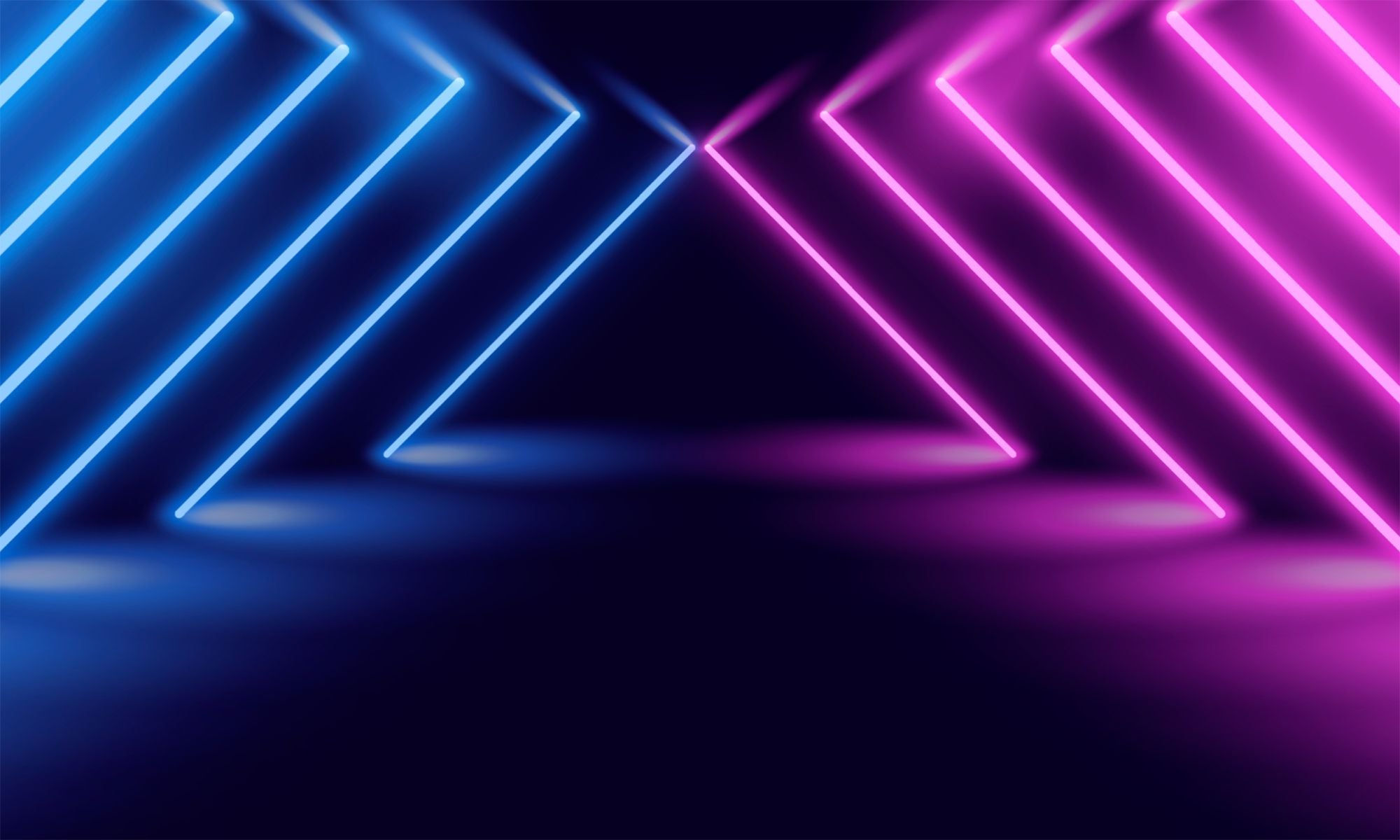
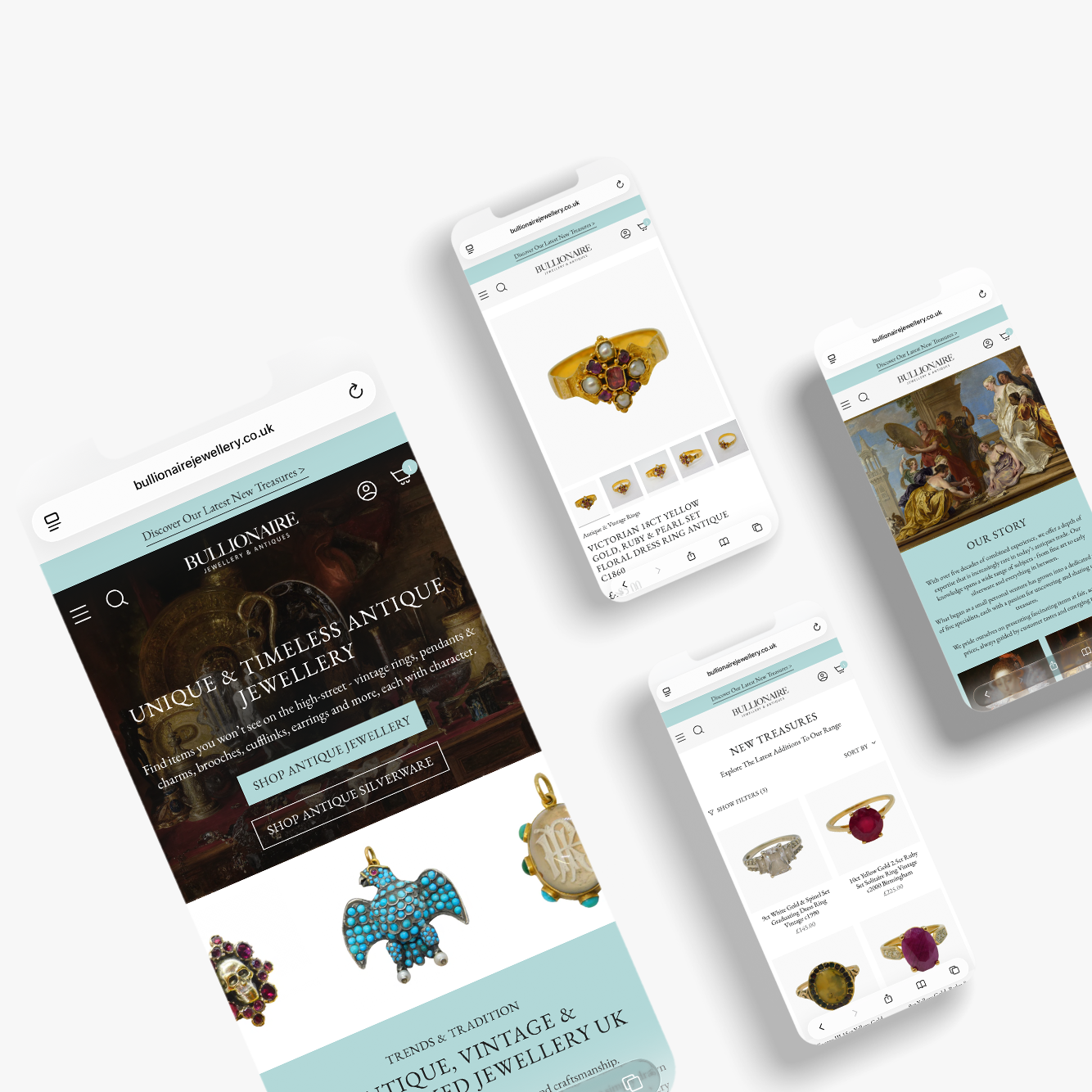
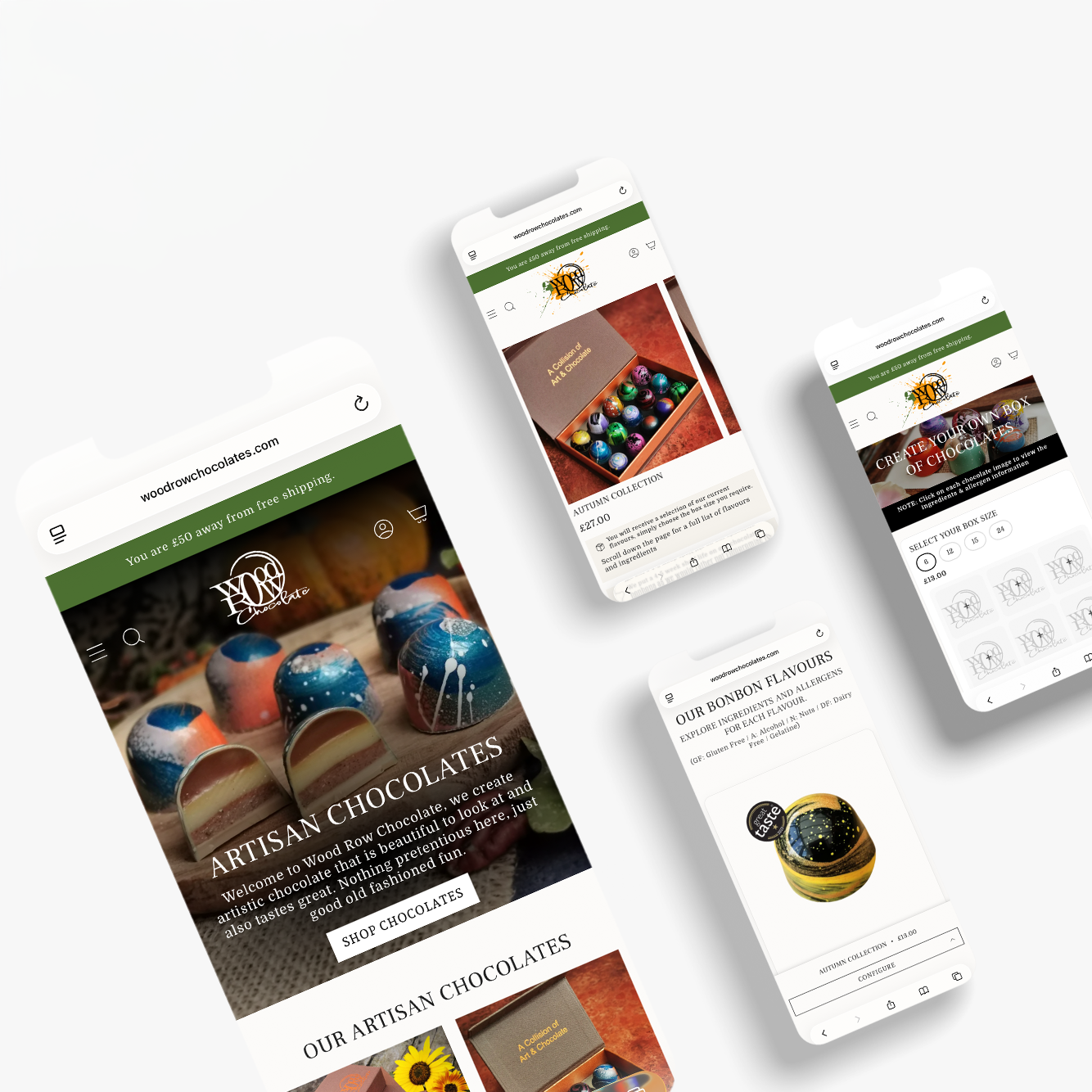
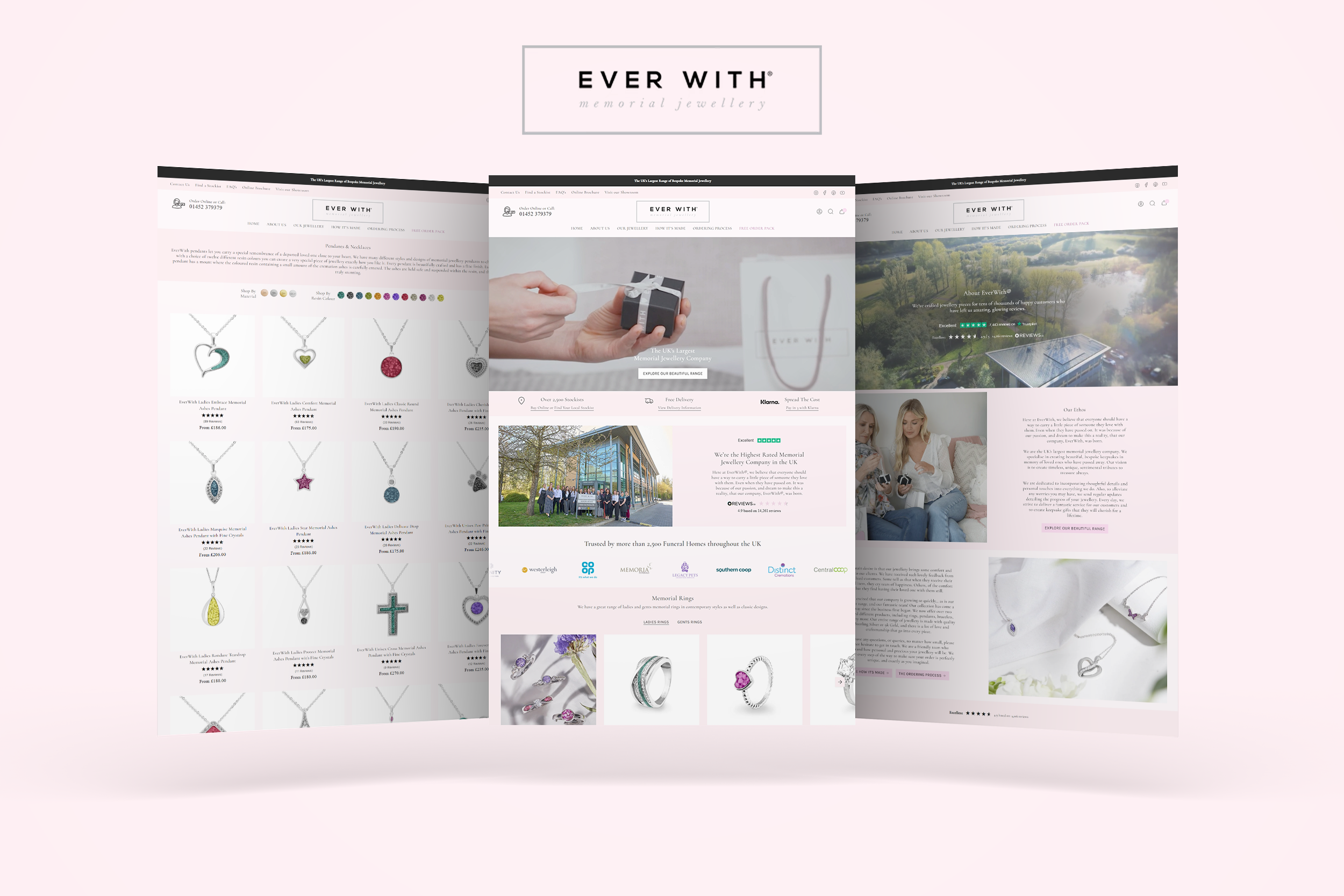


Share:
Why a Custom Shopify Web Design is Essential for Your E-commerce Success
Top Tips to improve your Shopify website SEO rankings